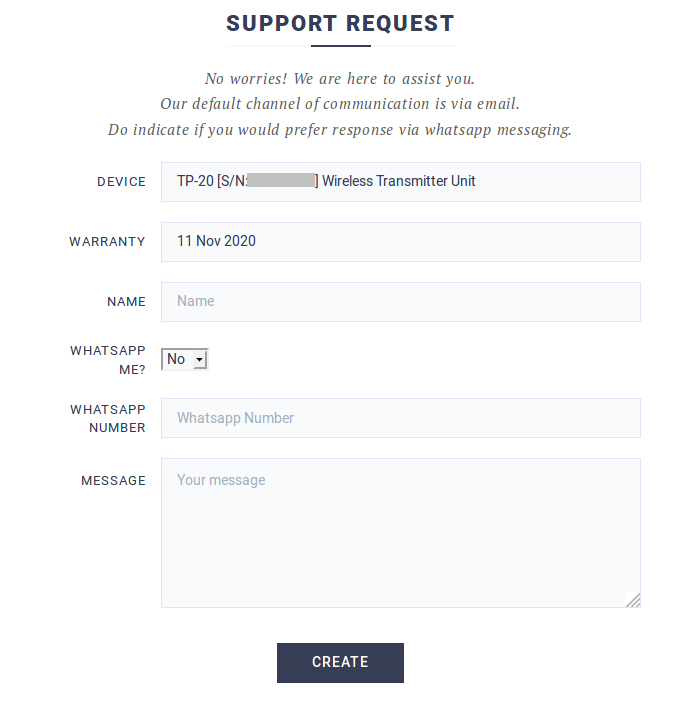Warranty Instruction
Exchange Policy
Option 1) Exchange in person at our warehouse
- the user is to raise a ticket through the warranty portal
- appointment to be confirmed with the user
- the user drops by for the exchange
- the user is to raise a ticket through the warranty portal
- shipping instruction to be relayed to the user
- the user is to ship the defective product back to our warehouse at own cost
- exchanged product to be shipped back to the user (Singapore Only) by the distributor with the return shipping :
- (i) covered by distributor within the first 14 days of purchase
- (ii) payable by the user ($5.50) after the first 14 days of purchase
Setup 1/10 To create an account, click on Registration.
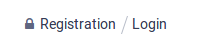
Setup 2/10 Under Register, enter your email address and desired password.
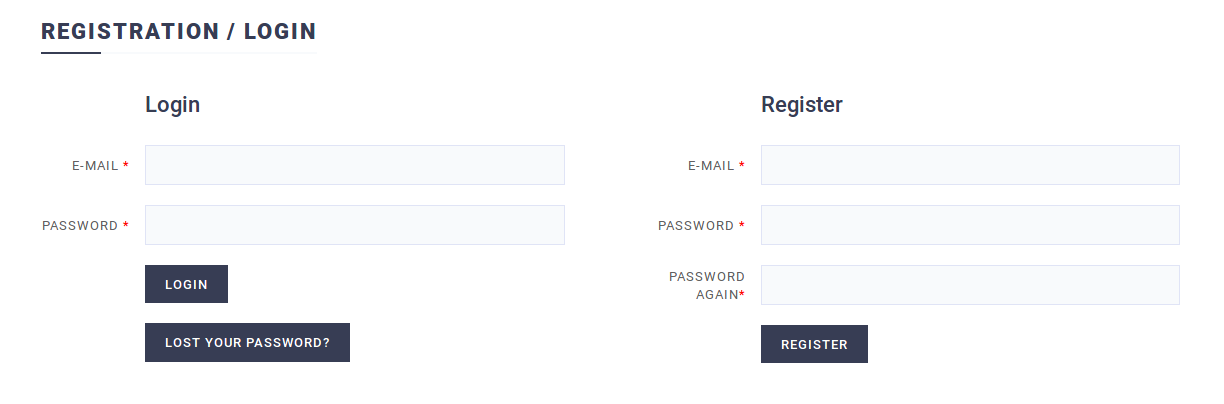
Setup 3/10 Check your inbox for a verification email and click on the verification link.
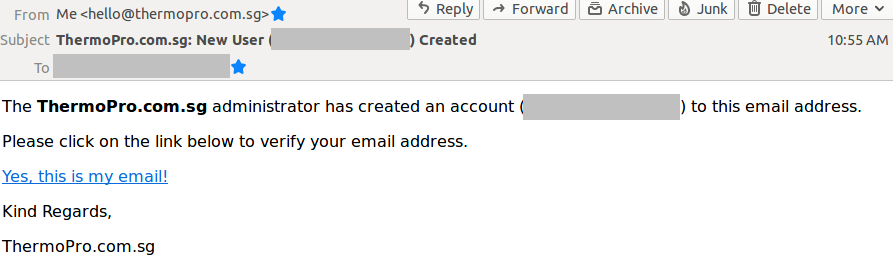
Setup 4/10 Log In and you will see a My Devices option on the menubar. Click on it.
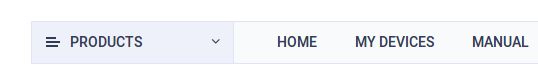
Setup 5/10 Enter your device's serial number.
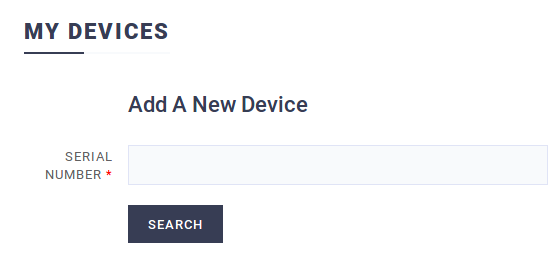
Setup 6/10 The serial number can be found in the battery unit compartment.


Setup 7/10 Once the device is found, click on Add To My Devices.
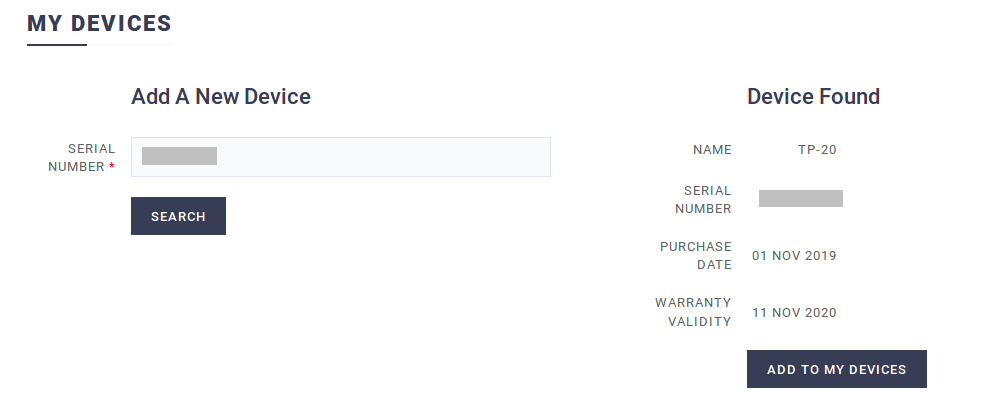
Setup 8/10 Your registered devices will be listed below.
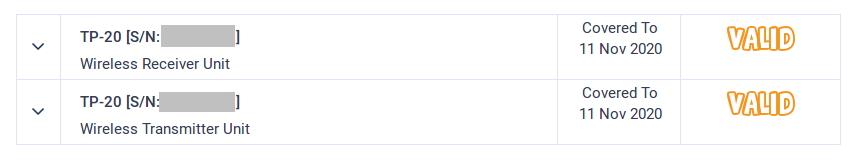
Setup 9/10 Click on Create Ticket for any warranty/support issues.
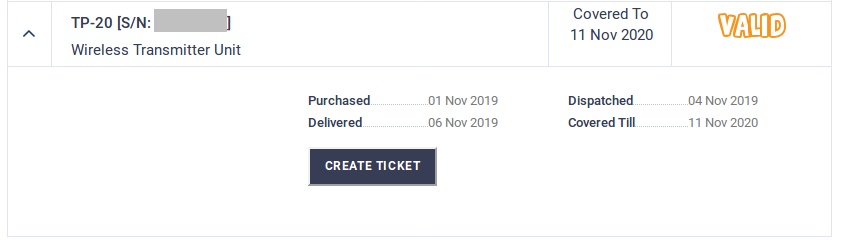
Setup 10/10 Enter your information as required.